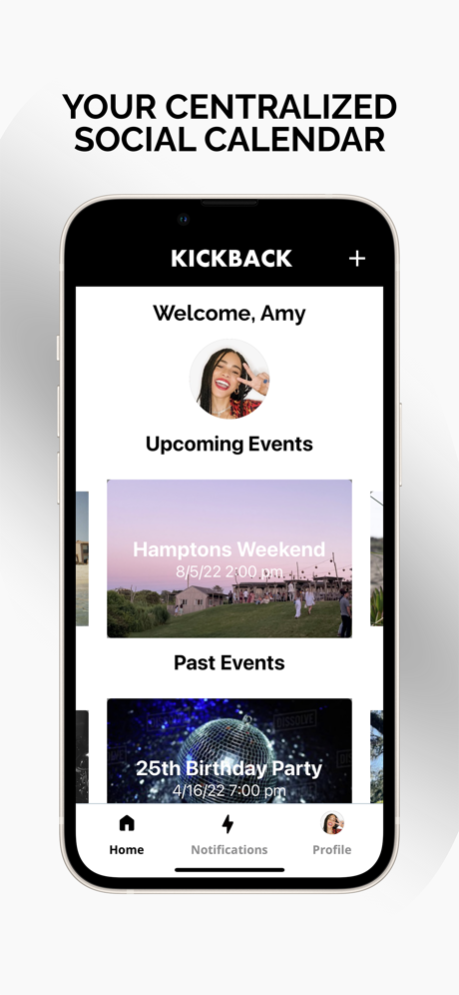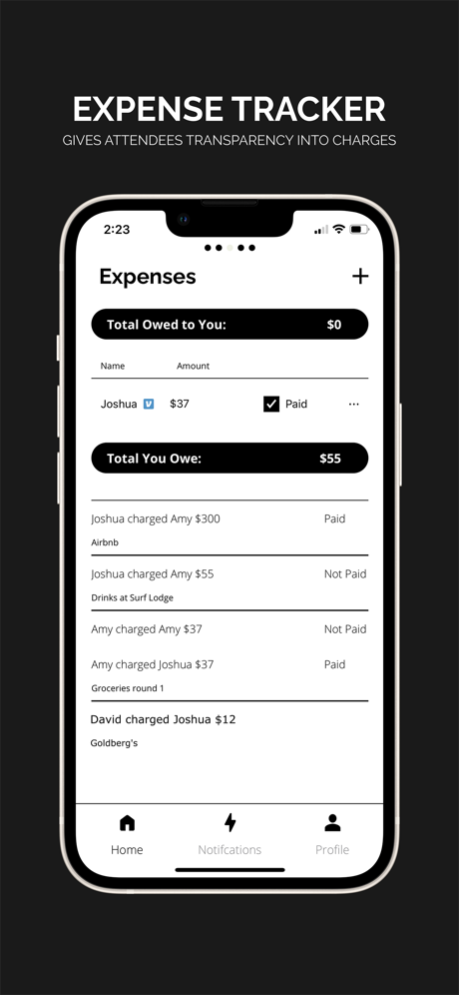Kickback Collab 1.20
Continue to app
Free Version
Publisher Description
As planners for our friend groups, our team intimately understands the struggle of being the person who always plans the Kickbacks, the work happy hours, the parties, and the weekends away.
So, we created Kickback, a platform that’s powerful enough to handle coordinating a group trip abroad or 300 person networking event and simplistic enough to use for sending a dinner date “calendar” to your friends.
What makes us different from other event planning apps is we’re modular, flexible for any event type and all about community. We’re building your hub and social calendar for events that take place IRL. And we couldn’t be more excited to be doing it.
___
What's inside Kickback:
- Event homepage: Your centralized social calendar
- Invites: Web links and SMS invites
- Chat: Chat threads to organize disparate conversations
- SMS: Send SMS message blasts to confirmed guests, guests who haven’t RSVP’d or both
- Expenses: Expense splitting (Venmo) and tracking that gives transparency into charges
- Tasks: Task list makes sure everything gets completed
- Notes: Use shared notes for agendas, grocery lists, recommendations, etc.
- Media: Media sharing allows attendees to share content
Nov 22, 2022
Version 1.20
We've been iterating...new event creation flow, new esthetic updates throughout, new web invite page. And much more to come...
About Kickback Collab
Kickback Collab is a free app for iOS published in the Office Suites & Tools list of apps, part of Business.
The company that develops Kickback Collab is Kickback App Inc. The latest version released by its developer is 1.20.
To install Kickback Collab on your iOS device, just click the green Continue To App button above to start the installation process. The app is listed on our website since 2022-11-22 and was downloaded 0 times. We have already checked if the download link is safe, however for your own protection we recommend that you scan the downloaded app with your antivirus. Your antivirus may detect the Kickback Collab as malware if the download link is broken.
How to install Kickback Collab on your iOS device:
- Click on the Continue To App button on our website. This will redirect you to the App Store.
- Once the Kickback Collab is shown in the iTunes listing of your iOS device, you can start its download and installation. Tap on the GET button to the right of the app to start downloading it.
- If you are not logged-in the iOS appstore app, you'll be prompted for your your Apple ID and/or password.
- After Kickback Collab is downloaded, you'll see an INSTALL button to the right. Tap on it to start the actual installation of the iOS app.
- Once installation is finished you can tap on the OPEN button to start it. Its icon will also be added to your device home screen.